


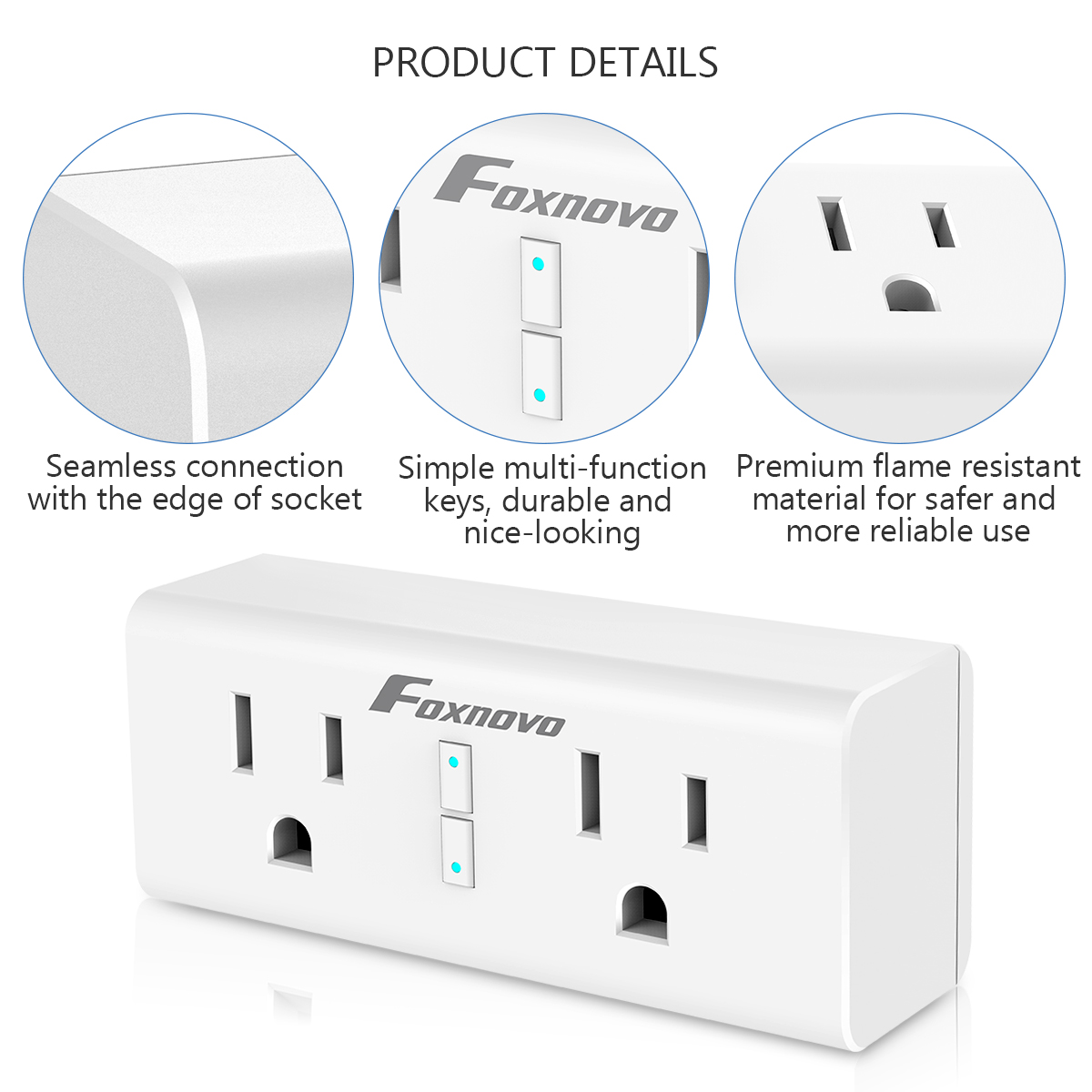
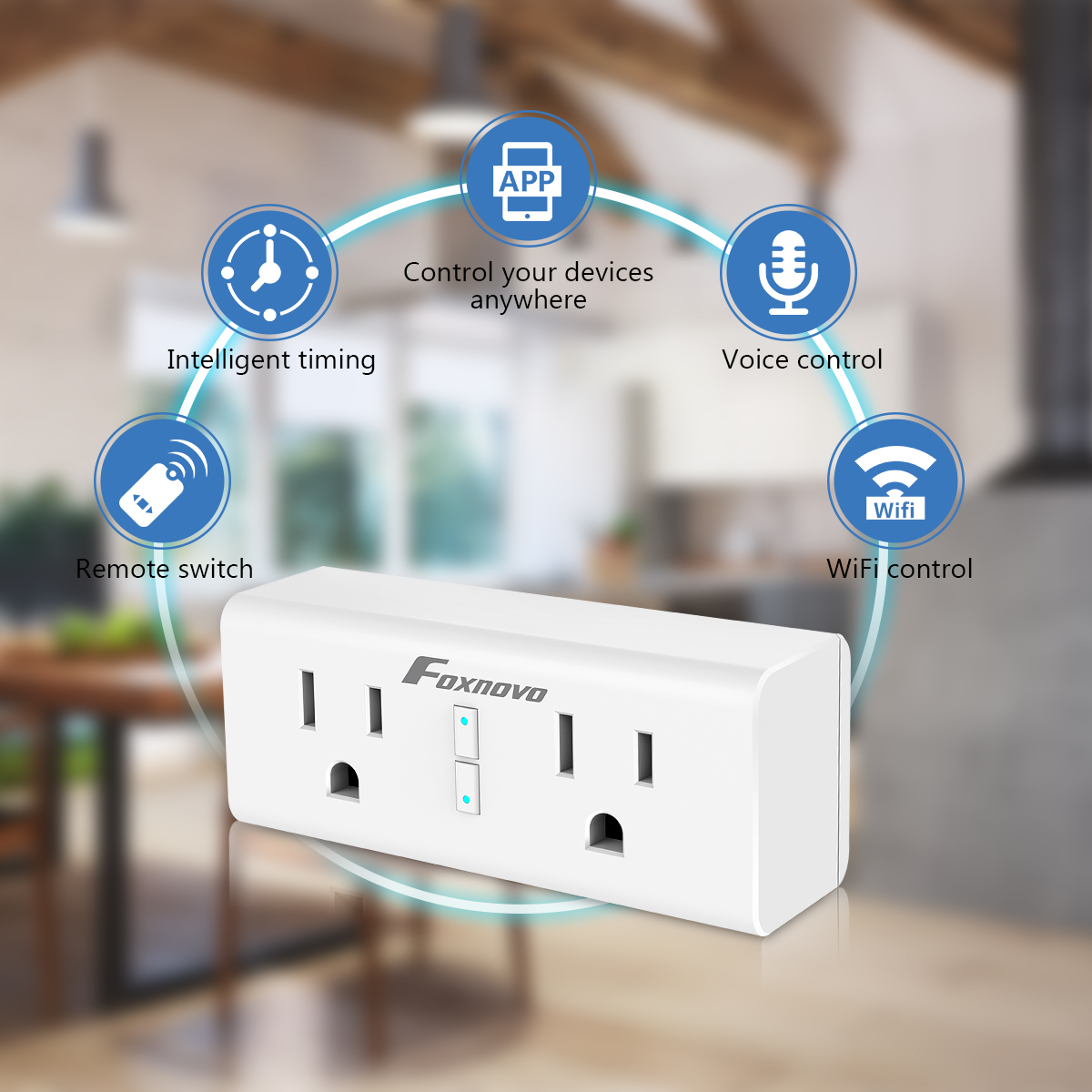


AUTHORIZED RETAILER:
Asisten
baoshangongyequtangshuiweigongyeyuan6dong5louxinanfengeti
shenzhenshilonghuaxinquminzhijiedao shenzhen
China 518000
+8617788745590
【HANDS-FREE REMOTE CONTROL】Works with Amazon Echo Alexa, Google Home and IFTTT. Control your home appliances simply by giving voice commands, No hub or subscription required. You can also remote control the power-on/off via free app on the phone in anytime and from anywhere, or share it with your family members.
【2-IN-1 SPACE-SAVING DESIGN】With 2 in 1 compact design, it switches one ordinary socket into two smart sockets, saving space and greatly improving the efficiency. Both of two sockets can be controlled individually or in groups.
【TIME SCHEDULE & ENERGY MONITOR】Through the app on your phone, you can set a schedule or a timer to automatically turn on/off the home appliances, preventing them from overcharging, overheating and reduce energy usage. You can also monitor the most power-consuming appliances to effectively save money.
【EASY INSTALLATION & OPERATION】Download a free app and use Wi-Fi network to set up your smart outlet in a few easy steps, then get everything under your control! The latest technology ensures stable connection and recovery function after power off.
【100% SAFETY & SATISFACTION GUARANTEE】FCC and UL certificated, fire-retarded material, safety first. 30 days Money-Back Guarantee, 1-Year Limited Warranty and lifetime technical supports.
Work With Amazon Alexa/Google Home
1. Log in Alexa APP, Choose skills in the options bar, and search the Smart Life in the input box.
2. Select Smart life in the search results, and then click the Enable skill. If account has been bound, you can click on Disable Skill to remove your binding, and then click on the Enable Skill to continue to bind a new Smart Life account.
3. Input your user name and password that you have previously registered for Smart Life app (or register a new one).
4. When it prompt successfully linked, it means the Alexa account is linked with Smart Life account.
Smart Life App Connecting Devices Guide
1. Download "Smart life" App at APP store or Google Play or from scaning code on the user manual.
2. Register the app by phone or e-mail address.
3. Add the plug to Smartlife, choose Electrical Outlet
4. Power on devices, Hold the reset button on the device for 5s, Then you can see the indicator green light is now rapidly flashing, Then click "confirm indicator rapidly blink” Button on the phone.
5. Then Enter Wifi password (APP support 2.4GHz Wifi network only), Connecting and Done.
Why Choose Foxnovo Smart Plug
1. Remote Control: Through the app on your phone, you can set a schedule or a timer to automatically turn on/off the home appliances, preventing them from overcharging or overheating.
2. Voice Control: Control and smart your home with Amazon Echo devices Alexa, Google Home Assistant and IFTTT. Control your home appliances simply by giving voice commands, No hub or subscription required.
3. 2 in 1 Design: Space-saving design, one smart socket equals two. Greatly improve the practicability, more convenient and energy saving, only occupies a single outlet on your wall panel.
Energy Monitoring
Monitor power usage for connected devices and find out which one use the most energy. You can effectively cut your usage so that you can save money on your next electric bill.
Enjoy Convenience of Life
You can also remote control the power-on/off via free app on the phone in anytime and from anywhere, making your travel without worry.
Family Sharing
You can share it with your family members. Convenient for the elder or the disabled. You can easily create your own schedule, share the device with your families at your fingertip.